

● This is a great option for after hours and weekend pickup,
● It gives you and your team the freedom and flexibility to choose collection times that work for you,
● Lets you skip the queue, giving you more time in the day to get the job done.
Online
Below is a quick overview of the process:
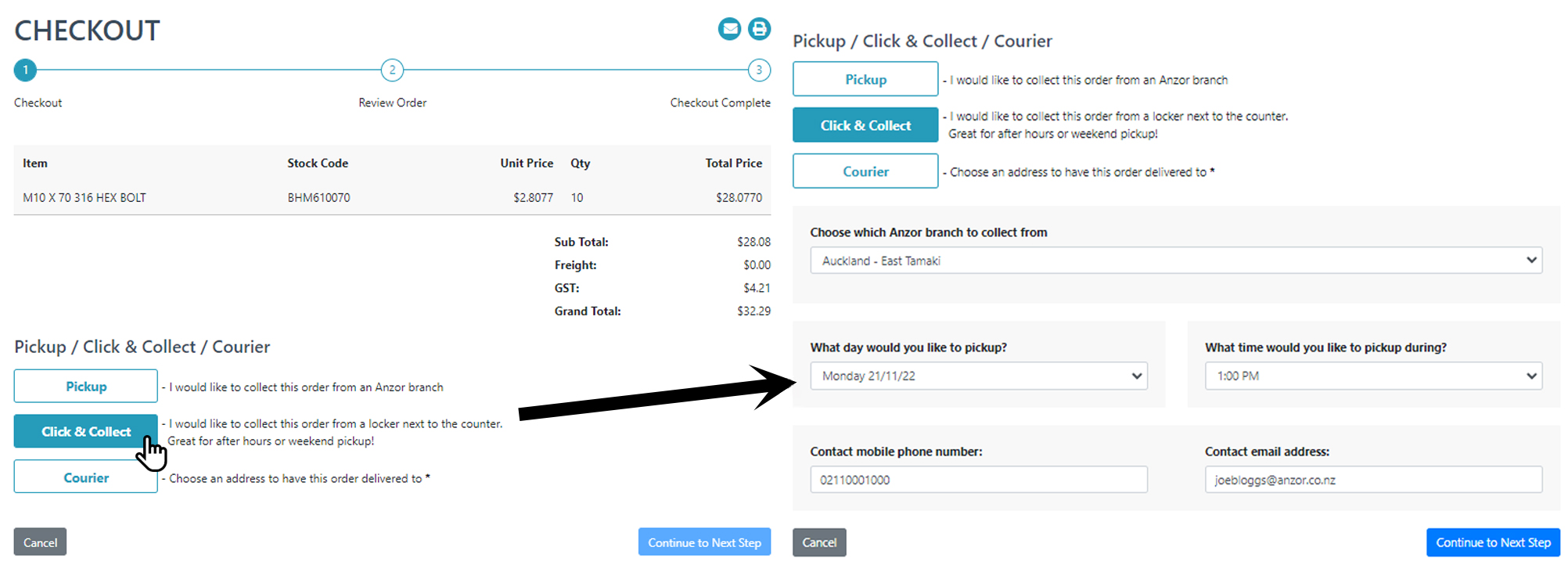
Over the phone
When placing a phone order with your local branch, ask to use our Click & Collect service. We can assist in booking a pickup date and time that works for you!
Where are the lockers?
The lockers are located near the entrance of each of our branches.
Do I need ID when picking up items?
No, just the locker number and lock code which will be texted or emailed to you.
Can someone else pick up my order for me?
Sure, just make sure they have a copy of the email or text message with the locker number and passcode.

Have an account but need a login? Click here!
Our East Tamaki Branch is Moving to a New Location at 11 Nandina Avenue!
Architectural Projects - Tension Rod System
We're Moving! Anzor Nelson Branch is Relocating to 16 Nayland Road.
To receive useful info and product updates add your details below